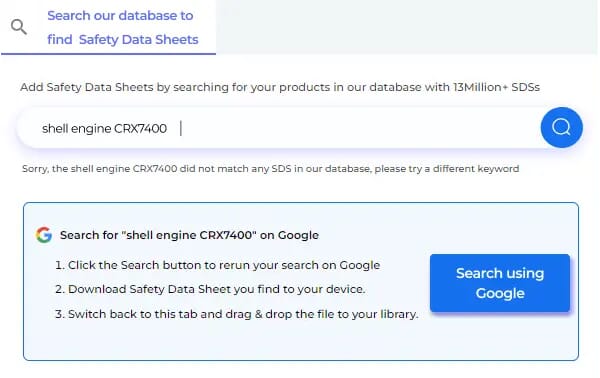With our integrated Google search, you can easily find SDS that is not yet in SDS Managers database of 13Million+ Safety Data Sheets
Drag & drop the file you find to SDS Manager.
Zero-typing is involved. You can add hundreds of SDS to your new online SDS library in minutes.
It is pure magic!